早上无意间进入一个网站,看到他们的LOGO效果略屌,如图:
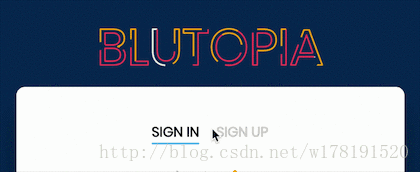
刚开始以为是gif动画之类的,审查元素发现居然是用SVG + CSS3动画实现的,顿时激起了我的(hao)欲(qi)望(xin),决定要一探究竟,查看代码之后,发现原理居然是如此简单:多个SVG描边动画使用不同的animation-delay即可!
对于一个形状SVG元素或文本SVG元素,可以使用stroke-dasharray来控制描边的间隔样式,并且可以用stroke-dashoffset来控制描边的偏移量,借此可以实现描边动画效果,更具体的资料可以看看张大神的《》
我们先实现一个简单的文字描边动画:
.text{ font-size: 64px; font-weight: bold; text-transform: uppercase; fill: none; stroke: #3498db; stroke-width: 2px; stroke-dasharray: 90 310; animation: stroke 6s infinite linear;}@keyframes stroke { 100% { stroke-dashoffset: -400; }} 演示地址:
然后我们同时使用多个描边动画,并设置不同的animation-delay:
注意:要使用多少种颜色,就放多少个text
.text{ font-size: 64px; font-weight: bold; text-transform: uppercase; fill: none; stroke-width: 2px; stroke-dasharray: 90 310; animation: stroke 6s infinite linear;}.text-1{ stroke: #3498db; text-shadow: 0 0 5px #3498db; animation-delay: -1.5s;}.text-2{ stroke: #f39c12; text-shadow: 0 0 5px #f39c12; animation-delay: -3s;}.text-3{ stroke: #e74c3c; text-shadow: 0 0 5px #e74c3c; animation-delay: -4.5s;}.text-4{ stroke: #9b59b6; text-shadow: 0 0 5px #9b59b6; animation-delay: -6s;}@keyframes stroke { 100% { stroke-dashoffset: -400; }} 大功告成,演示地址:
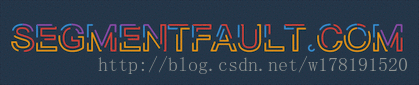
需要注意的几个点:
1.各个元素的animation-delay与animation的总时长的设置要协调
2.stroke-dashoffset与stroke-dasharray的设置要协调https://segmentfault.com/a/1190000010963326